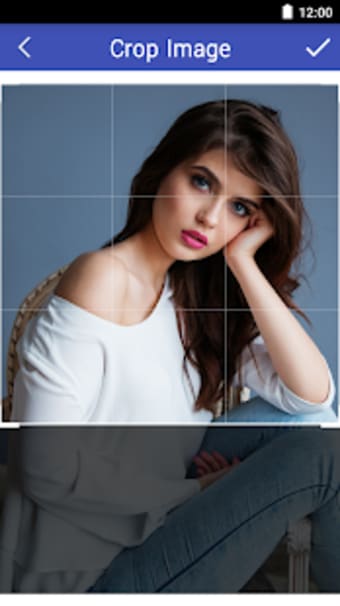How to Get the Best Quality Background for Your Photos
This app will help you to get the best quality background for your photos, as well as some of the best background changer apps for Android devices. You will need to choose a photo from the gallery or take a picture with your camera. You can then apply one of our backgrounds from 50+ beautiful HD backgrounds or choose an image from your photo library. After you're done editing your photo, the background will be erased from the photo.
Note:
You must enable location permissions in the app settings for this app to work correctly.
You can now delete the photos by pressing the photo remove option on the main menu.
To remove all the photos with the background, you must select "Remove photos" on the main menu.